NEC Pansharpening
- API
Features
高精彩パンシャープン
NEC パンシャープンは、パンクロマチック画像(高解像モノクロ画像)とマルチスペクトル画像(低解像カラー画像)からパンシャープン画像(高解像度カラー画像)を作成します。
独自技術により、高い視認性、色味の再現性を実現した高精彩なパンシャープン画像を作成することができます。
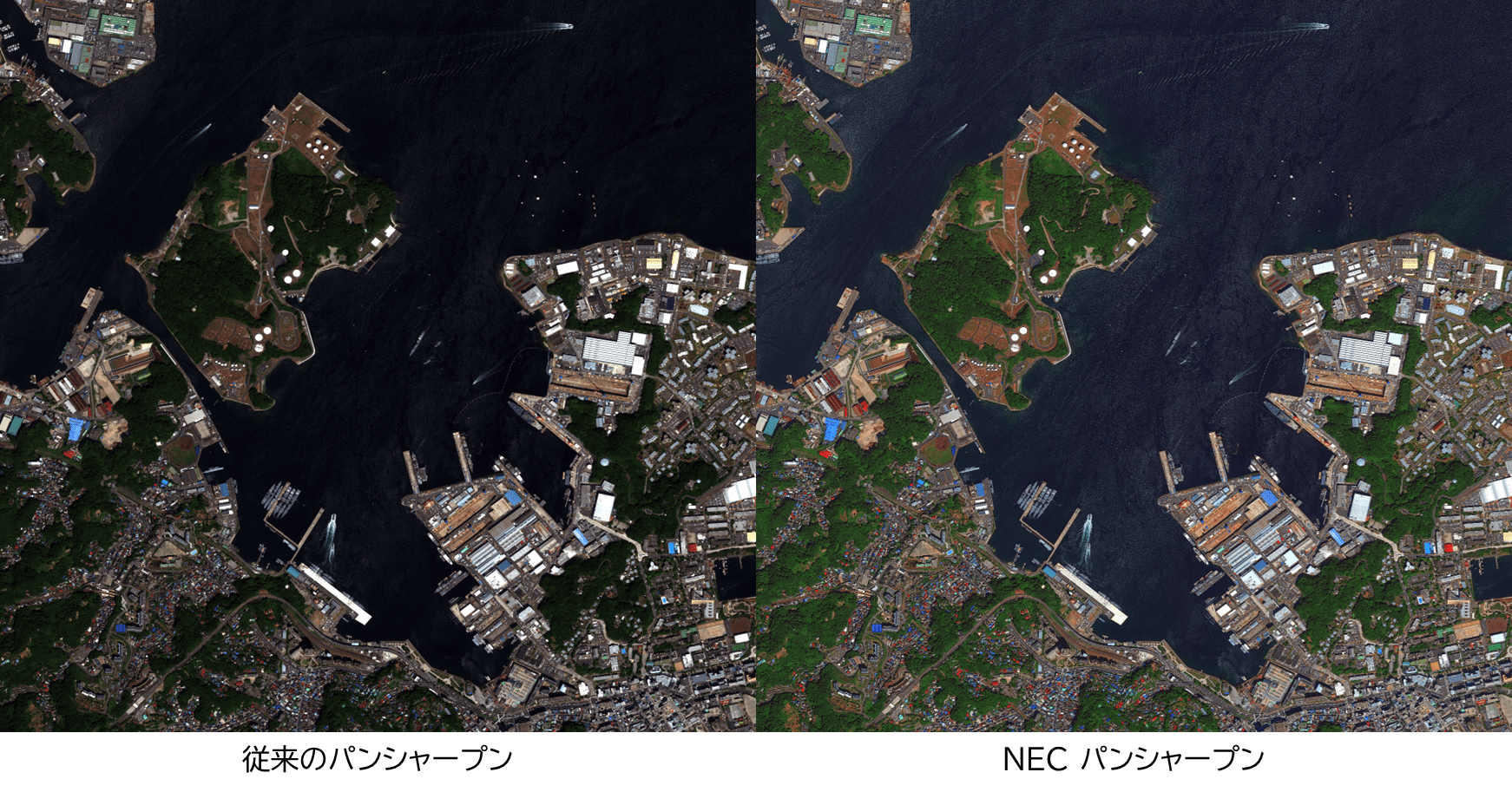
明るい部分も暗い部分もはっきり見える諧調に自動で調整
衛星画像は一般的にディスプレイが表示可能な階調よりも広いダイナミックレンジを有しており、ディスプレイ表示時には表示レンジに合わせて階調を圧縮するため階調潰れが発生します。そのため、明るい部分、暗い部分を見るためには、それぞれに合わせて表示レンジを調整する必要があります。
NEC パンシャープンは、衛星画像の階調を局所ごとに適切に自動調整し、明るい部分も暗い部分もコントラストが高く鮮明で、視認性の高いパンシャープン画像を作成します。例えば、明るいコンクリート上の文字と暗い影の中の建物をどちらも視認できる画像を作成することができます。
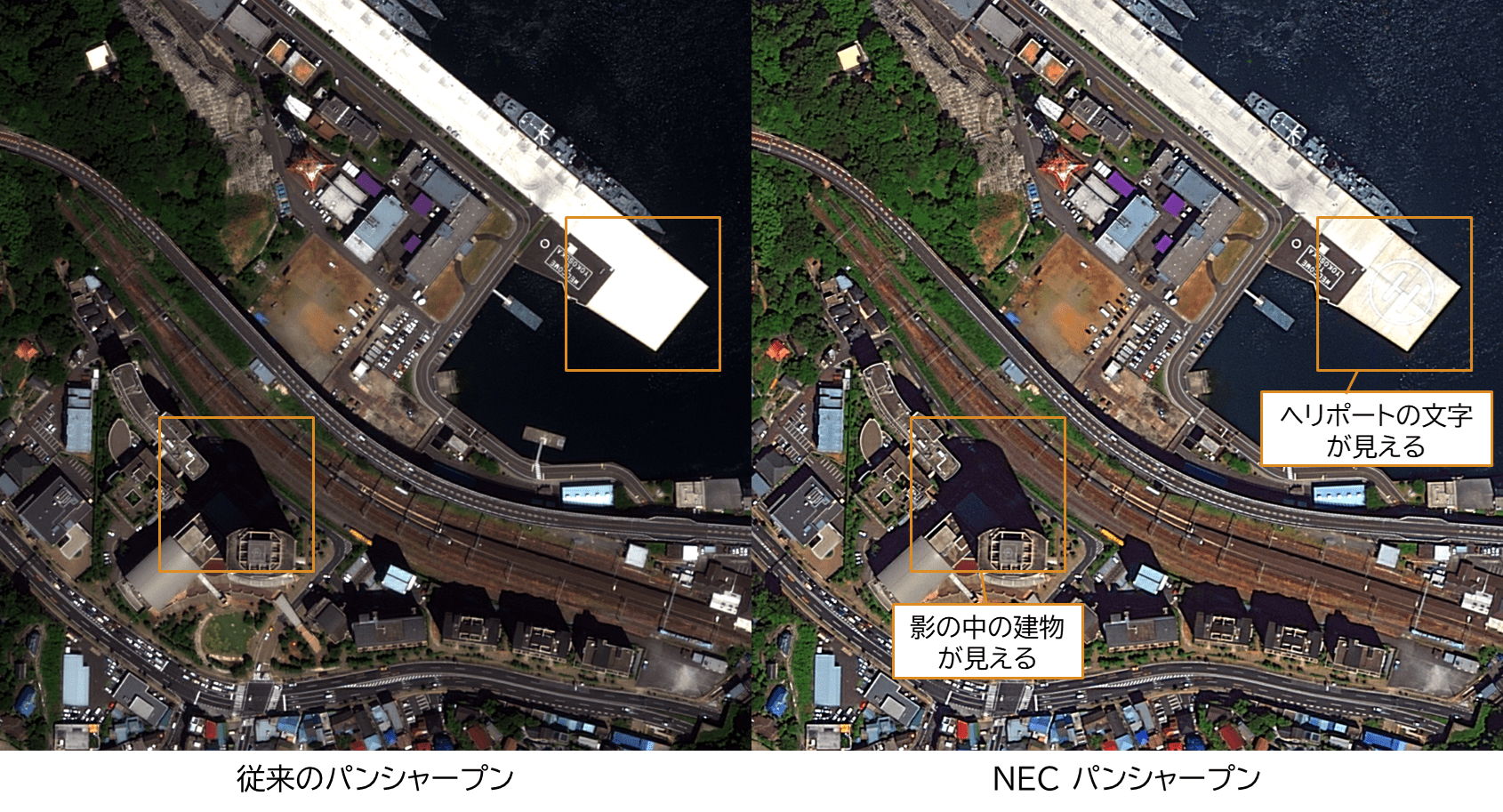
Getting started
By starting to use the tool, you are considered to have agreed to the terms of use.
Step 1: Issue an API token
Create the authentication token required to execute the API. When executing the API, use it as {"Authorization": "Bearer {{issued API token}}"}.
API TokenStep 2: Execute by referring to the API reference
For specific endpoints by function, please refer to the API reference.
API Reference| Provider | NEC Aerospace Systems, Ltd. |
|---|---|
| Terms of use | 日本電気航空宇宙システム株式会社 画像処理API 利用規約 |
| Notes | パンクロマチック画像とマルチスペクトル画像は位置合わせ済みで同一範囲が入力されることを前提としています。位置合わせ機能は今後のアップデートで追加予定です。 |
| Environment in which tool can be used | Available outside of Tellus |
| User manual, API reference | ・APIリファレンス ・利用マニュアル |
| Changelog |